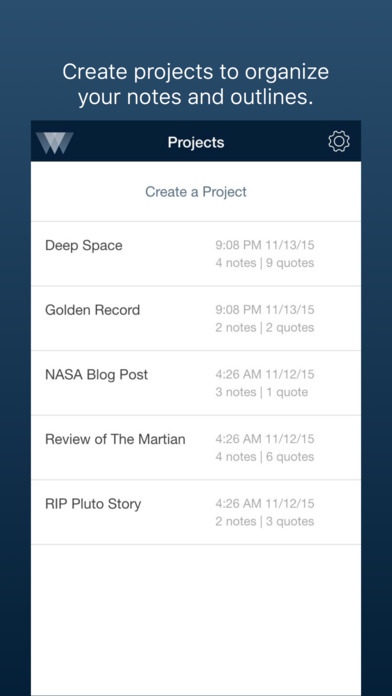Leder - Organize, Edit, and Outline Your Notes 1.2
Free Version
Publisher Description
Leder is a simple yet powerful highlighting and outlining tool that helps you organize and edit text on the go. Perfect for writers, journalists, and anyone else who has ever taken a note. Here s how it works: - Import already typed notes into Leder - Highlight quotes you want to save using Leder's custom highlighting technology - Create outlines combining quotes from all of your notes - Sync outlines with Evernote, so your content is always available on every device, everywhere you work ORGANIZE NOTES - Stay organized: Sort notes and outlines by project - No typing required: Work with notes you ve already typed HIGHLIGHT QUOTES - Work smarter: Highlighting is as simple and intuitive on your phone as it is on paper - Streamline your notes: Highlight and save just the text you want to keep in your outline. - Stress-free work: Leder does not alter your original content, so you can edit and parse with a peace of mind REARRANGE AND OUTLINE - Simple controls: Quick and easy drag-and-drop outlining - Do more: Flag quotes, rename quotes, copy text, and more - Get things done: Move back and forth between highlighting and outlining modes seamlessly EXPORT - Work everywhere: Leder syncs with Evernote, so your content is available on every device you use - Save the typing for your desktop: Export outlines to your desktop to use as the base for your final document or story - Have options: Create and export as many outlines as you want Leder is free to download and use. Visit lederapp.com for more information.
Requires iOS 6.0 or later. Compatible with iPhone, iPad, and iPod touch.
About Leder - Organize, Edit, and Outline Your Notes
Leder - Organize, Edit, and Outline Your Notes is a free app for iOS published in the Office Suites & Tools list of apps, part of Business.
The company that develops Leder - Organize, Edit, and Outline Your Notes is Sanette Tanaka. The latest version released by its developer is 1.2.
To install Leder - Organize, Edit, and Outline Your Notes on your iOS device, just click the green Continue To App button above to start the installation process. The app is listed on our website since 2015-12-02 and was downloaded 6 times. We have already checked if the download link is safe, however for your own protection we recommend that you scan the downloaded app with your antivirus. Your antivirus may detect the Leder - Organize, Edit, and Outline Your Notes as malware if the download link is broken.
How to install Leder - Organize, Edit, and Outline Your Notes on your iOS device:
- Click on the Continue To App button on our website. This will redirect you to the App Store.
- Once the Leder - Organize, Edit, and Outline Your Notes is shown in the iTunes listing of your iOS device, you can start its download and installation. Tap on the GET button to the right of the app to start downloading it.
- If you are not logged-in the iOS appstore app, you'll be prompted for your your Apple ID and/or password.
- After Leder - Organize, Edit, and Outline Your Notes is downloaded, you'll see an INSTALL button to the right. Tap on it to start the actual installation of the iOS app.
- Once installation is finished you can tap on the OPEN button to start it. Its icon will also be added to your device home screen.